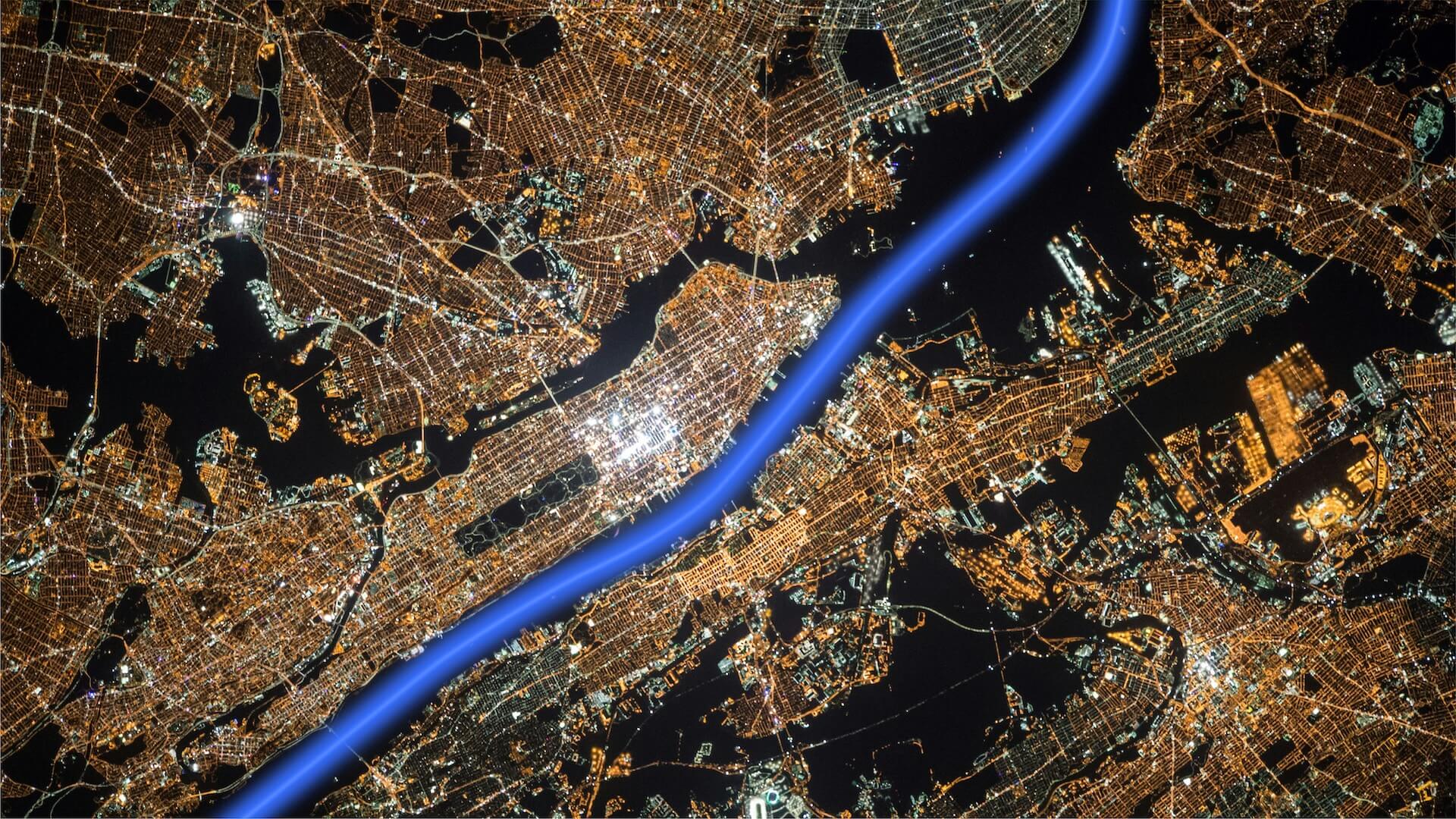With the Microsoft Office 365 license most companies can access Microsoft SharePoint. Which is very convenient, as you can easily and quickly share documents with a small group of people via SharePoint. If you are just a handful of people and you trust each other, you do not have to worry about a permission model. However, when your group of collaborators gets bigger and more complex, it can become messy. This is something you might not consider to begin with, but it is important to be aware of. With SharePoint you can also quickly share things with people outside your organization, which again, can be an excellent feature.
Microsoft Teams is also a part of the Microsoft Office 365 license and recently, due to the covid situation, it has become a more integrated part of any organization and has replaced skype as the online form of professional communication and virtual meetings. Teams also allow you to share files. Somehow those files are also in SharePoint, but then they are not. So where should you put your documents now? This becomes an issue, especially because there is still no link to the overall business processes and the relevant leading applications.
When working on an opportunity with colleagues and chatting with them in Microsoft Teams, it is nice to have the possibility of adding documents to the chat. Additionally, you would want to see the documents via the CRM system as well, where all the other data about the opportunity discussed is located.
The same goes for working on a project or a task that produces or requires content. It is important to be able to access it via the system where tracking of projects and tasks is possible. and not search for a team site, where it might be hidden.
When there is a need for clarifying invoice or contract questions with a customer, it is important to have those documents visible in the finance system and not in a collaborative place with an unclear permission model. Most likely, one will want to put their documents in a proper ECM system that integrates with their business processes. This could be a system like xECM. It will still be possible to connect it to Microsoft solutions. So, if you would like to use the chat and meeting planning options there, you can easily access them.