A well-integrated interface
We have worked with ArchiveLink for decades. It has been a proven and very stable interface connecting Archive systems, like OpenText Archive Server, to SAP. Those familiar with ArchiveLink will from a technical side remember transactions like OAC0, OAC2, OAC3 and tables such as TOA01. While end-users would be familiar with GOS (Generic Object Services) for retrieval of archived documents.
The links to content that are created via ArchiveLink, will ensure permanent access to those documents. This means that you can view any archived document through related application document. It also means that you can search for documents via attributes.
The advantage as well as the pitfall
This, inherently, saves you time on tasks such as copying original documents or searching for process-related information. One of the biggest technical advantages is that documents, attached via GOS, are stored on an archive server instead of inside SAP Database.
By default, SAP stores business attachments uploaded via GOS in their database. This is not optimal, as this will increase the size of your SAP database. This will then become a costly expense as well as troublesome since DB backups will run for longer and that can become a risk factor. We have helped several customers with this exact problem. One customer had a SAP Database volume of 5 TB. It was reduced with 70-80%, which resulted in improved SAP system performance, saved costs and a more seamless SAP DB backup process.
There are easy tools to analyze, and consequently, migrate from SAP DB to an ArchiveLink certified archive exist. If you are in doubt or are currently storing in SAP DB, then read more here.
Is the rise of Cloud Solutions the end of ArchiveLink?
Why then be worried that Archivelink, despite its benefits and proven record of robust interface, will become obsolete and/or eventually die out?
The worry arises alongside the Cloud architecture, which are becoming increasingly popular and relevant within both SAP as well as Archiving/ECM (Enterprise Content Management) systems, like OpenText.
Take a concrete example of the architecture for a client that goes on SAP Private Cloud with S/4HANA and with SAP/OpenText VIM (Vendor Invoice Management) as part of that. Furthermore, they also have OpenText Archive Center and IC4SAP (Intelligent Capture for SAP) OCR in OpenText Cloud.
In such architecture (see figure 1), it is not possible to use ArchiveLink anymore. Instead, CMIS interface is necessary to connect OpenText Archive Center with SAP S/4HANA. Connection to external repositories will now only be supported by CMIS.
CMIS (Content Management Interoperability Services) is an open standard that allows different content management systems to inter-operate over the internet. CMIS defines an abstraction layer for controlling content management systems and repositories using web protocols. It is intended to define a generic or a universal set of capabilities provided by a content management system and a set of services for working with those capabilities.
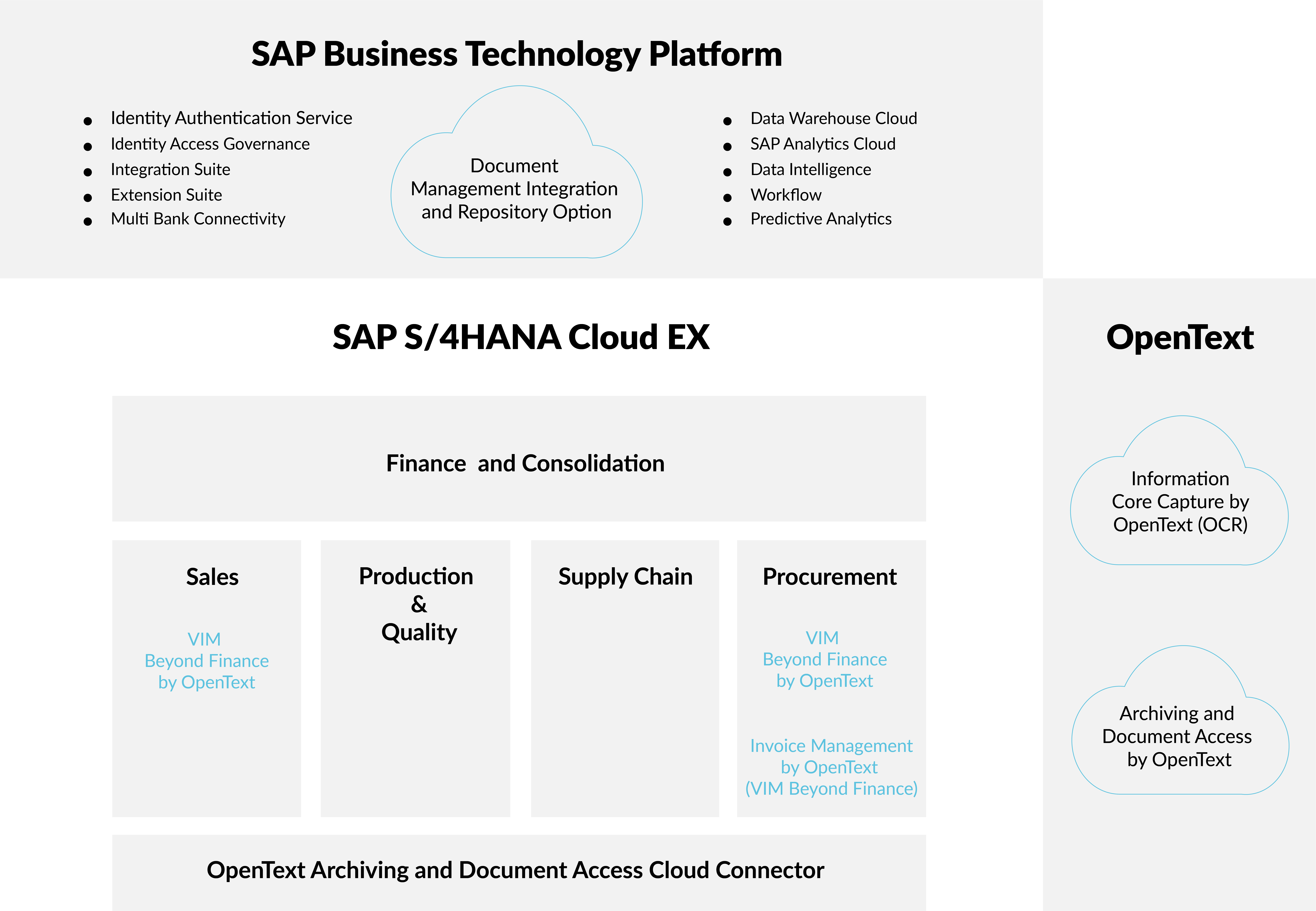
A warm welcome to CMIS
This means a farewell to OACx transactions, TOA01 and all those familiar ArchiveLink transactions in SAP. But it is a warm welcome to CMIS.
The good news is that OpenText Archive Server (today named Archive Center) has been CMIS compatible for quite some years. From a configuration perspective, there are some new tricks to learn. Nonetheless, we expect the same stability and clean-cut between best practices of handling documents (in archive system) compared to data (in SAP DB).
The practical aspect
SAP GUI has previously been used as an on-premise user interface. However, SAP has now chosen to replace it with SAP Fiori apps. The advantage with the Fiori applications is that it can be accessed through browser, meaning it is Cloud-based. Since all Fiori apps (especially web-dynpro based apps) are not well-integrated with ArchiveLink, it is necessary to use APIs and CMIS together for Cloud-based archive repository for Document Info Record (DIR) details. This is optimal because APIs and CMIS perform excellently together.
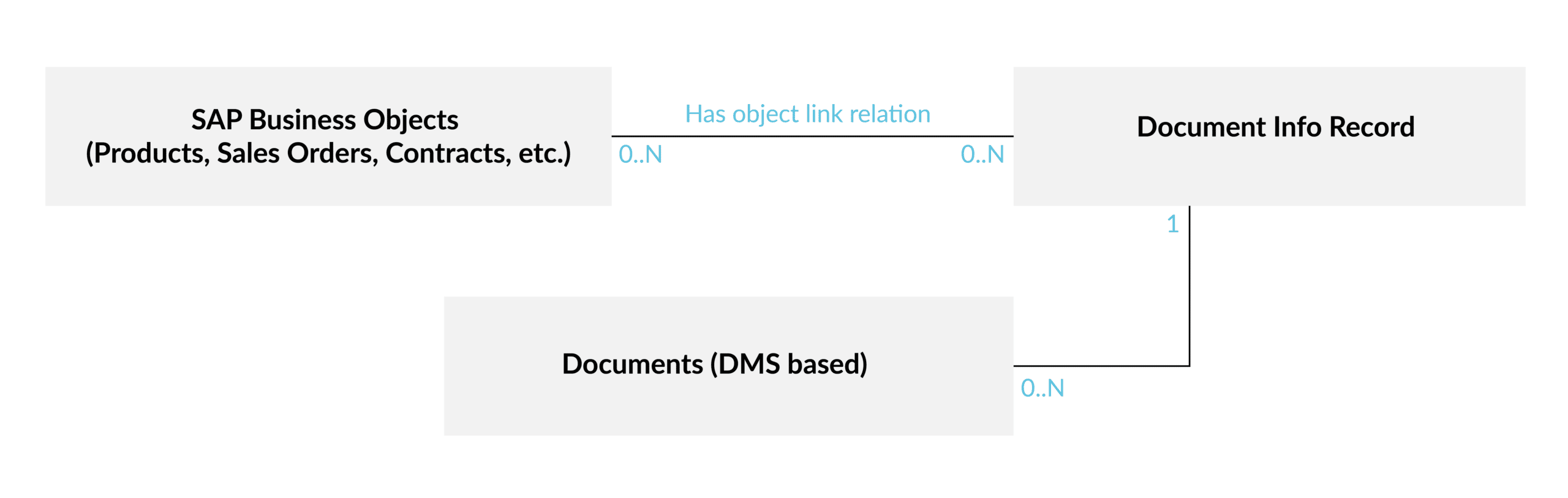
How to manage attachments using public APIs such as:
- Document Info record – Create, Read, Update. This service enables creation, read and update of the Document Info Records (DIR) along with object Links)
- Attachment – Create, Read, Rename, Delete. This service enables managing the attachments based on Document Management Systems (DMS), and Generic Object Services (GOS) – functionalities such as creating, reading, renaming, and deleting attachments)
When using cloud archive repository and APIs, managing documents is done by CMIS in SAP S/4HANA Cloud.



